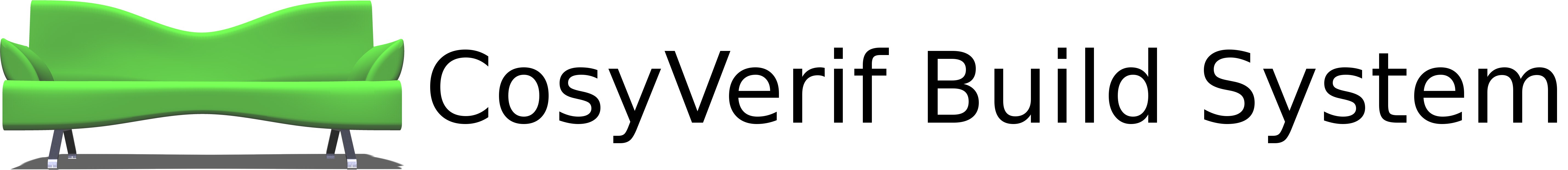How to download packages from the CosyVerif repository
If you want to download packages from the CosyVerif repository using apt-get, here's what you have to do. You have to be root to execute the following commands.
First, you have to modify the file located in '/etc/apt/sources.list'. You have to add, at the end of the file, the following line :
deb http://cosyverif-debian.lip6.fr/ SUITE
You have to modify SUITE by one of the following, according to what debian system you use (If you're not using debian, just put 'jessie-testing/') :
- jessie-testing/
- sid-unstable/
- wheezy-stable
Then, you have to execute the following command in order to add the key that has authenticated the packages :
wget -O - http://cosyverif-debian.lip6.fr/gpgkey | sudo apt-key add -
Finally, you have to do an apt-get update and you can download packages from the CosyVerif repository.